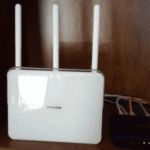I’ve had some experience this past year with security cameras/CCTV due to helping my local gym with Networking along with there camera system (sort of like Amcrest DVR systems) And just last week purchased and installed one of the Amcrest 8 Channel DVR systems for a local Chinese Restaurant and there in love! and so […]
TP-Link Deco M5 Whole Home Mesh WiFi System Review
Stable & Reliable! Wireless Router/Mesh setup. It has been very stable in my week of ownership without any issues. I have a large two story house with 10+ wireless devices and another 6+ or so smart wifi devices along with an extensive wired network. It handled everything great! Did have a few issues (See cons) […]
TP-LINK Archer C9 AC1900 Dual Band Wireless AC Gigabit Router
Finally found a replacement for my NETGEAR R6300v2. This is a Awesome router! Its almost perfect! I love it!. My only few complaints, The newer firmware released on 8/27/15 the new interface is decent, BUT the QoS system does NOT work for limiting uploads so thankfully I can downgrade or this router would be returned […]